MODERN AGENT STARTER SYSTEM
Instructions: Modern Agent Opportunity Map
1. Go to ChatGPT.com
2. Sign into your account
a. You can use a free account or the $20 Plus Account
3. Your ChatGPT account will automatically open in a new conversation.

4. If you were in another conversation, you want to start a new conversation:
a. Click the New Chat option in your-left-hand side bar
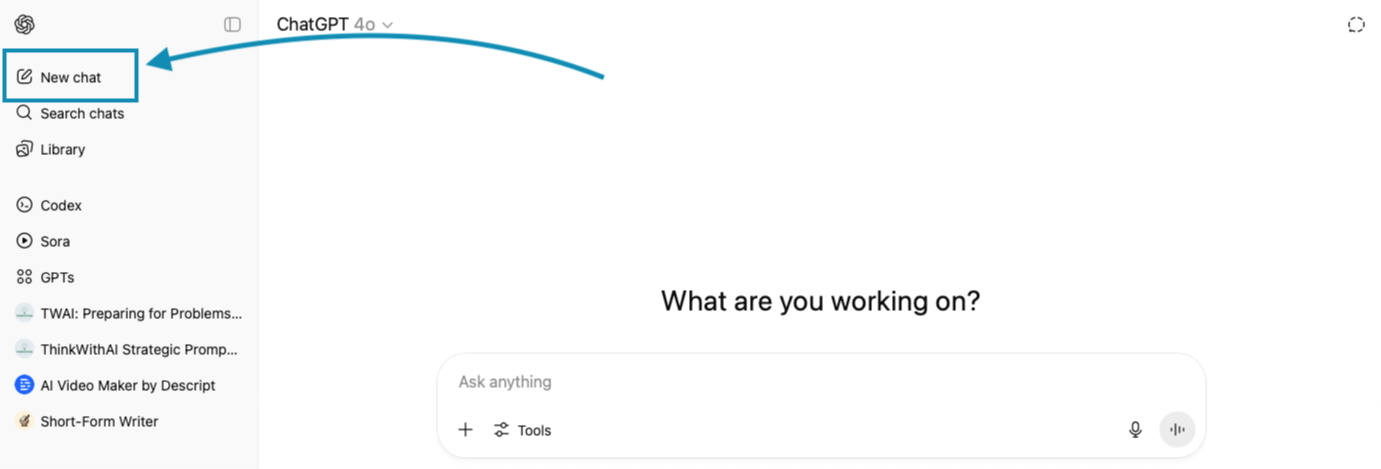
5. Copy-and-paste the entire text below into your new conversation in ChatGPT into the chat box.
a. Modern Agent Opportunity Map Prompt:
Let’s build my Modern Agent Opportunity Map together.
Start by asking me to list the tasks I do regularly, daily, weekly, or monthly. Don’t assume anything. I’ll tell you what matters. Then, for each task I share, ask me thoughtful follow-up questions (one at a time) to understand:
- What the task involves
- How I currently complete it
- Whether or not I use AI and how
Once you have that information, create a table with the following five columns:
- Task: A short name or description of the task
- Admin: Mark ✅ if AI helps me do the task (e.g., draft, summarize, format), ❌ if not
- Strategist: Mark ✅ if AI helps me think through the task (e.g., weigh options, prioritize, generate ideas), ❌ if not
- Big Picture: Mark ✅ if AI helps me reflect on or challenge the task (e.g., question if it’s worth doing, align to bigger goals), ❌ if not
- Notes & Opportunities: Include ideas for how I could upgrade this task to a higher layer of AI support. Suggest relevant prompts, workflow changes, or platforms/tools that could support the upgrade.
Modern Agent AI Support Analysis:
Use the final table to show where AI is currently supporting me and where I have leverage hiding in underused tasks or shallow AI usage. Do not add anything else to your response beyond the above. No extra commentary, no summaries, no follow-up instructions. Just run the process and return the table when complete.
b. Hit enter by clicking the Up arrow in the bottom right-hand corner of your chat box

c. Rename this conversation to “🦾 Modern Agent Opportunity Map”
6. Read ChatGPT’s response, and send your reply in the ChatGPT text box.
a. To respond to ChatGPT, hit enter on your keyboard of click the Up arrow button in the bottom right-hand corner of your chat box

- Continue to answer ChatGPT’s questions about your tasks and how AI is currently supporting them. At the end of the conversation, you’ll see your Modern Agent Opportunity Map and Modern Agent AI Support Analysis.
- Look through your Modern Agent Opportunity Map and find 3 ways you want to start using AI better for that task. Look in the Notes/Opportunities column of your Modern Agent Opportunity Map to see ChatGPT’s recommendations on how to use AI in that task.
- Start applying at least 3 new ways of using AI to your work this month.
Instructions: Modern Agent Support Tracker
- Open the initial conversation you had with ChatGPT to build your Modern Agent Opportunity Map. You named this conversation: 🦾 Modern Agent Opportunity Map
- Copy-and-paste the entire prompt text below into your 🦾 Modern Agent Opportunity Map into the chat box.
Let’s turn my Modern Agent Opportunity Map into my Modern Agent AI Support Tracker.
This is the same table we already created. We’re just updating it based on where I’ve added or upgraded AI in my workflow.
Start by asking me if I’ve made any updates or changes to how I’m using AI across the tasks in my Opportunity Map.
You can also bring up any context you already have from this conversation (like the prompts I’ve used or where we left off) to help me remember what’s changed.
Then go one task at a time and ask:
- Have I started using AI for this task in a new way?
- If yes, is AI now acting as an Assistant (doing the task), a Strategist (thinking through it), or an Advisor(challenging/improving it)?
- What changed: what prompt, platform, or setup did I use?
Once we’ve gone through the updates, return the AI Integration Tracker with the following seven columns:
- Task: Short name or description of the task
- Admin: ✅ or ❌ depending on whether AI helps do the task
- Strategist: ✅ or ❌ depending on whether AI helps think through the task
- Big Picture: ✅ or ❌ depending on whether AI helps reflect on or challenge the task
- Notes & Opportunities: Suggest ways I could upgrade this task to a higher layer of AI support. Include relevant prompts, workflow changes, or platforms/tools.
- Recent Changes or Wins: Briefly describe what’s changed or improved in how I use AI for this task.
- Last Updated: Date this row was last modified.
Important:
Only return the updated table when we’re done. No additional commentary, notes, or summary outside the chart.
This becomes my ongoing integration tracker, a living reflection of how I’m building toward an AI-first business.
- Hit enter on your keyboard or click the Up arrow button in the bottom-right-hand corner of your chat box
- Update ChatGPT with your tasks and how you’ve started to apply AI to those tasks
- Once ChatGPT has the information it needs, you will get your Modern Agent Support Tracker
- Look through the Notes and Opportunities columns to find 3 new ways of applying AI to your tasks
a. Copy-and-paste this Modern Agent Follow-Up Prompt into the same ChatGPT conversation:
I want AI to help me with some of these tasks. Ask me which tasks I want AI’s support on and based on your suggestions in the above table, tell me how I can start to apply AI to these tasks.
- Read ChatGPT’s response and write your reply to figure out the best way to start applying AI based on the tasks and setup that you requested
- In 30 days, run the Async Instructions: Modern Agent Support Tracker steps again.
- Repeat every 30 days.

